In most cases, you may not want others to see certain photos on your phone. These photos are not necessarily private photos, but they may be important and precious photos or videos. How to hide them at this time?
This article will show you how to hide photos on iPhone, iPad, or iPod touch step by step. Taking an iPad for example.
How to hide photos on iPhone, iPad, or iPod touch ?
1.Open Photos. Select the photo or video that you want to hide.
2.Tap the Share button .
3.Tap Hide.
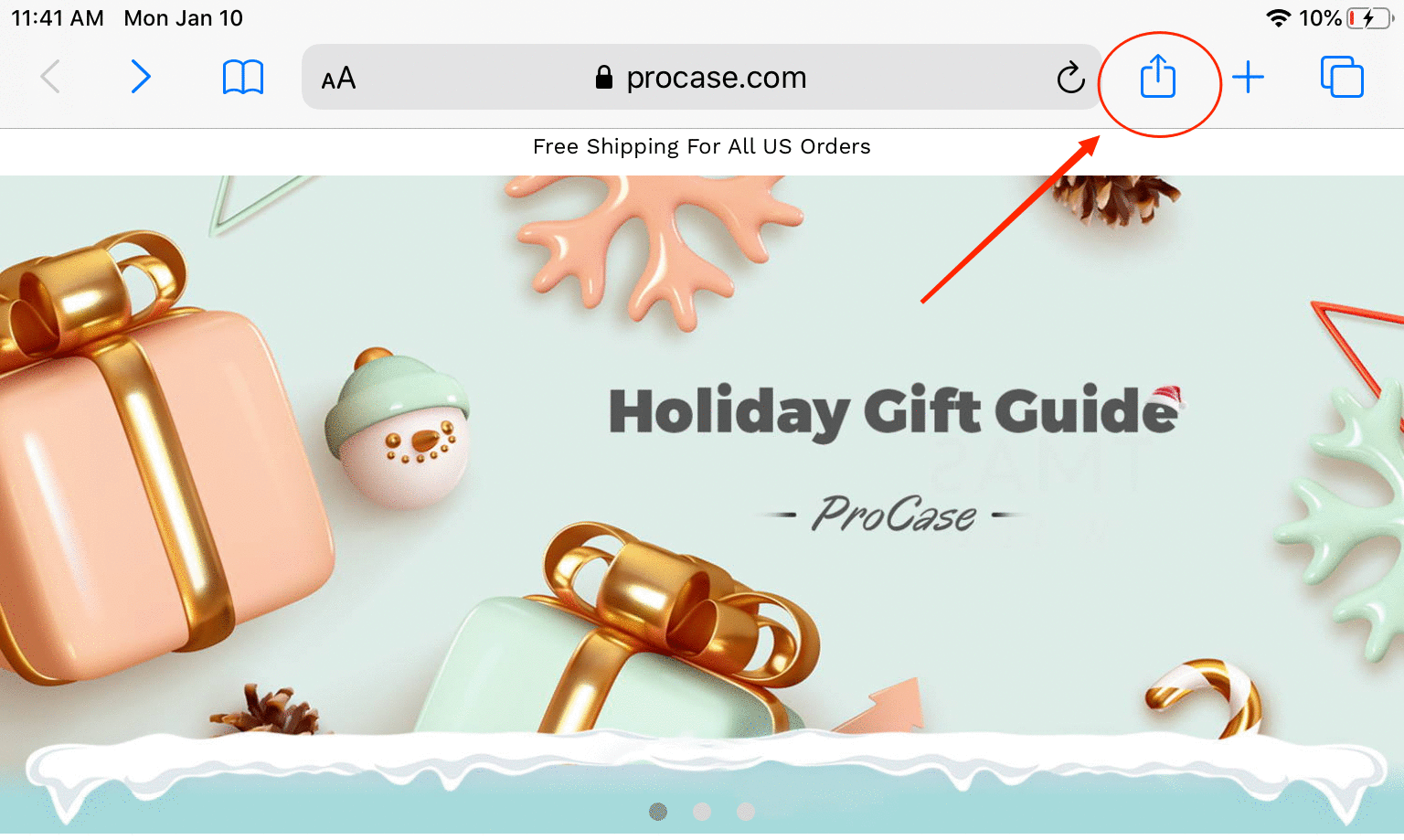
How to unhide photos on iPhone, iPad, or iPod touch ?
So what should we do when we want to unhide photos? Please see the steps below:
1.Open Photos. Click the “Hidden”.
2.Tap the photo or video that you want to unhide.
3.Tap the Share button , then tap Unhide.
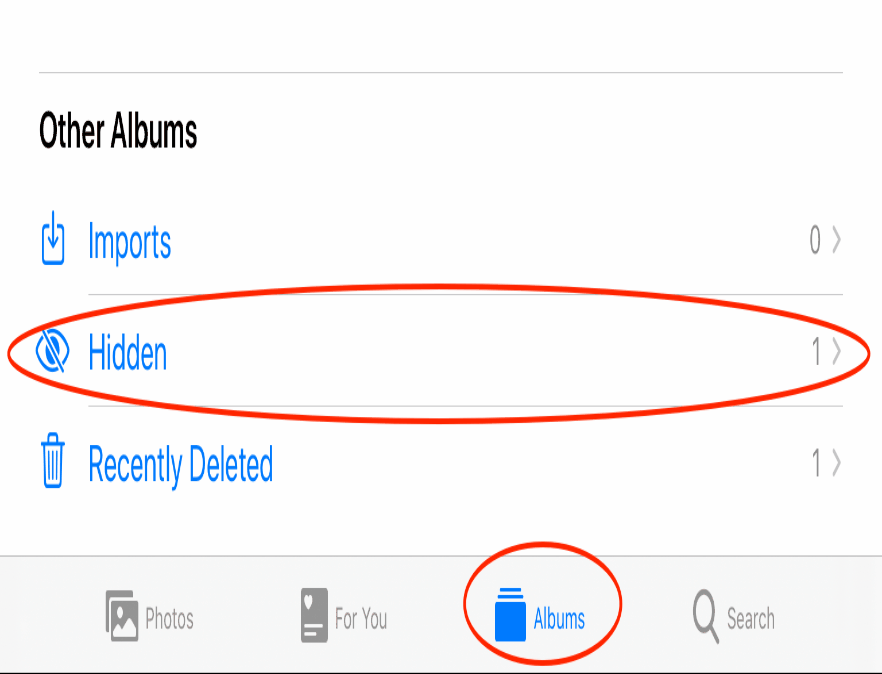
How to lock photos on iPhone using Notes?
In addition, there is a safer way to hide photos by suing Notes.
Even if the original photo is deleted, the photo will still be saved in the Notes.
1.Open Photos. Select the photo or video that you want to hide.
2.Tap on one of the notes to open it and click Save.
3.Tap "Lock Note," enter a password
4.Tap "Done."
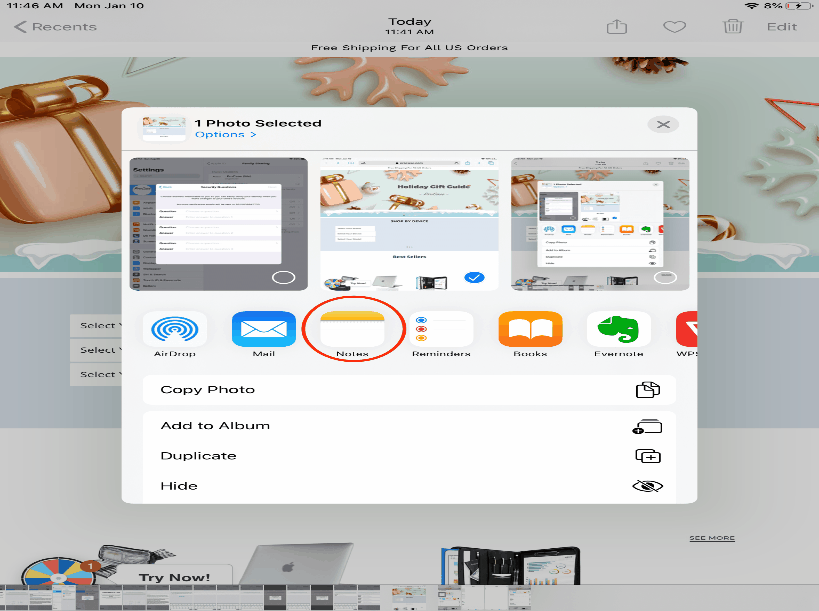
For more tips, please click to follow the ProCase brand, we will share with you more practical experience and bring better products.
