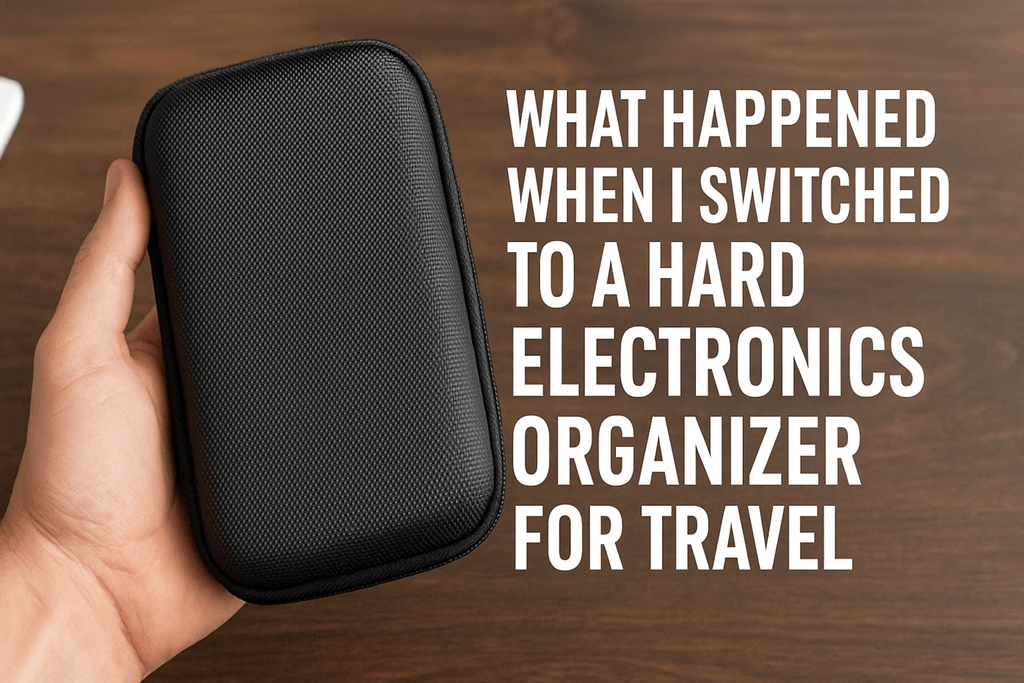One of the features of the new Apple iPad is the split view feature, which lets you open two applications at the same time on this large iPad-like tablet. This is useful for multitasking since you can run two applications at the same time, one on each screen. However, there are times when you don’t need this feature on your iOS supported devices.
To deal with it, the article describes how to get rid of split screen on iPad. Not only will we share how to remove split-screen on iPad, but also how to disable split screen and close a floating window on iPad. Keep reading and you’ll know all about it.
Which iPads Support iPad Split View with iPad IOS 13 or later version?
If you want to use split-screen browsing on your iPad, you must make sure you have the 5th generation iPad or iPad Pro, iPad mini 4, iPad Air 2, or any other 5th-gen or later model. That’s because iPad models earlier than the 5th generation don’t support a split-screen view. In addition, please be sure to update your tablet to the latest version of iPadOS.

How to Turn Off Split Screen On iPad:
The split view feature is enabled by default on iPad. If you have multiple apps running and you want to close one, simply drag the app divider over the app you want to close, to the edge. Please refer to the text and video tutorial below.
1.After opening the two apps on the screen, you would see a dividing line between the two apps
2.Click and drag the app divider to the left or right, depending on which side of the app you want to close
3.Until the edge of the screen, release the divider, you’ll get a full-screen view of one app
How to Disable Split Screen on iPad:
If you want to turn off the split view feature completely, you can do so by going to Settings:

The following is a more detailed text and video guide for your reference:
1.Open the Settings app and Tap Homescreen & Dock on your iPad.
2.On the Home Screen & Dock page, tap multitasking.
3. Then on the Multitasking page, toggle off Allow Multiple Apps.
At the end of this step, you have completely closed the split-screen browsing function. If you want to enable this feature again, you just need to repeat the steps above and turn on the Allow multiple applications option.
How to Close a Small Floating Window on iPad:
When you use an iPad, you may see a smaller window on the side of the screen hovering over a full-screen application. This is called Slide Over. Slide Over is a way to multitask on the iPad. The easiest way to get rid of the floating window is to convert it to split screen and then close it.

1.Tap and hold the center button on the floating screen, then drag it down toward the bottom of the screen.
2.When the floating screen tries to merge into a split screen view, release it.
3.Then drag the split screen divider to the right or left to close the desired screen.
Is the article useful to you in dealing with removing the split screen on the iPad? Please click to follow the ProCase brand, we will share with you more practical experience and bring better products.