Reddit is a social news site with the slogan: Voice in advance, voices from the Internet. Users (also called Redditors) can browse and submit links to content on the Internet or publish their own original posts or posts about user-submitted texts. Other users can vote for high or low scores on the published links, and links with outstanding scores will be placed on the homepage. In addition, users can comment on the published link and reply to other commenters, thus forming an online community.
Reddit is one of the most popular social media platforms, and it is a massive collection of forums where people can share news, links, photos, create posts, or interact with people in the comments section.
When discussing a topic on Reddit, you may want to quote text from Reddit posts or other comments. The quoted text appears to have a gray line in front of it - usually part of a previous comment, or actually part of the original post. Therefore, in this article, we will show you how to quote text for desktop and mobile applications on Reddit.
Jump to:
How to Quote On Reddit Website?
How to Quote on Reddit Mobile?
How to Quote On Reddit Website?
You can easily quote on the Reddit website by using its own built-in options.
Option one:
(1)Open the browser on your computer and go to the Reddit website and log in with your credentials.
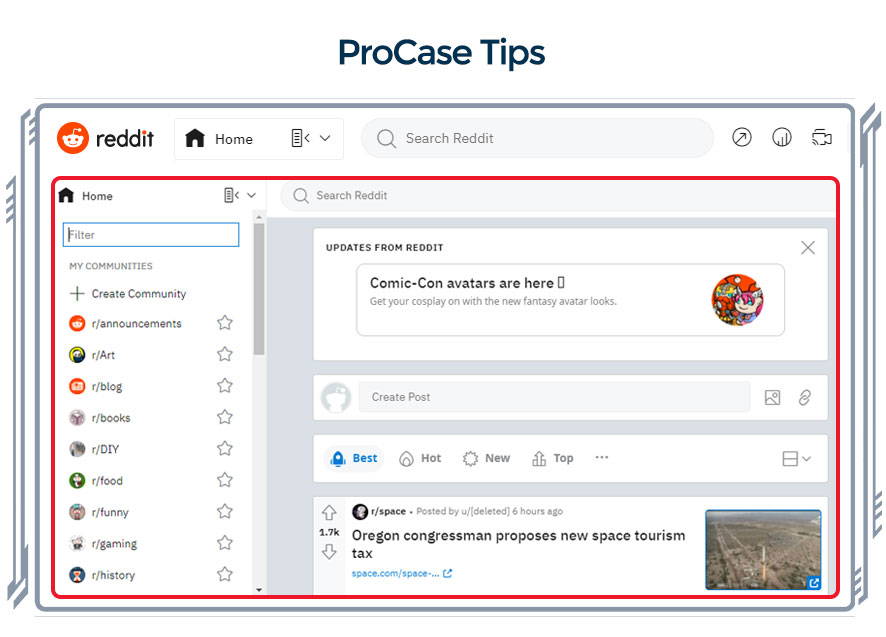
(2)Go to the post in which you want to comment or insert your quote.

(3)Next, locate the comment you wish to reply to, or the section of the original post that you wish to ‘quote’.

(4)Highlight the section you want to quote.

(5)You don’t need to copy the selected text, just hit the “Reply” button and your quote will be created instantly waiting for you in the comment form text area. A grey line will appear on the reply section. This means that you have successfully quoted on Reddit.
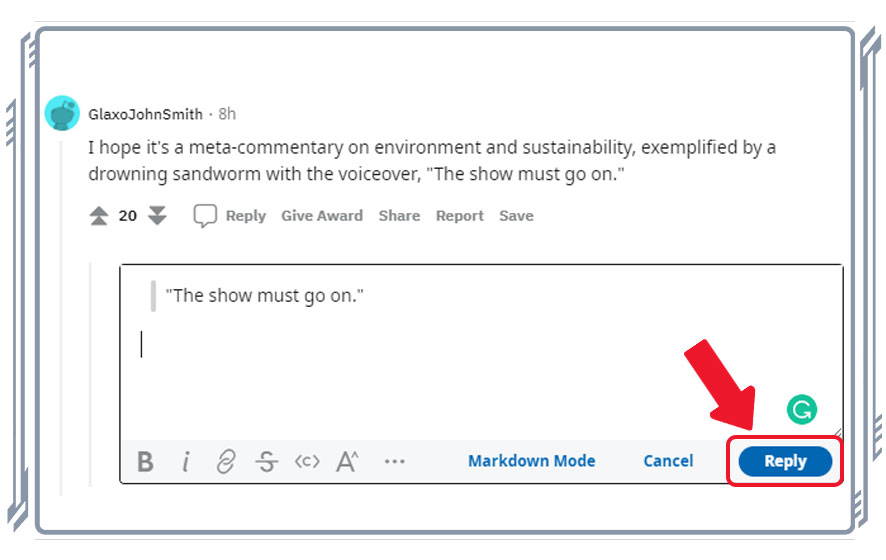
Option two:
(1) Open the browser on your computer and go to the Reddit website and log in with your credentials.
(2) Go to the post in which you want to comment or insert your quote.
(3) Next, locate the comment you wish to reply to, or the section of the original post which you wish to ‘quote’.
(4) Click Reply, then copy and paste the part you want to quote in the reply box.


(5) You may have to first click the ‘More’ three horizontal dots before you can locate the ‘quote’ icon.

(6) You will find the “Quote Block” icon under the more option. Click on it. A grey line will appear on the reply section. This means that you have successfully quoted on Reddit.


(7)Having successfully ‘quoted’ from the post or comment, You can write your own comment and post it.

How to Quote on Reddit Mobile?
If you’re using the Reddit mobile app, the method is slightly different from the web-based Reddit service. There is no quote icon like the one you see on the website, but you can still quote with the following steps:
STEP 1: Open your Reddit app and log in with your credentials, or register if you don’t have the account.

STEP 2: Go to the specific post where you want to quote the text.

STEP 3: Find the comment you want to quote and copy it.

STEP 4: Click the Reply icon, start the quote line by adding a greater sign “>” (without quotation marks) at the beginning.
STEP 5: Then paste the comment you want to quote before adding your own comment.

That’s how you add quotes on Reddit comments. Please click to follow the ProCase brand, we will share with you more practical experience and bring better products.



